The content of this page is licensed under the
Creative Commons Attribution 3.0 License,
and code samples are licensed under the Apache 2.0 License.
Java is a registered trademark of Oracle Corporation and/or its affiliates
ASN.1 Development Tools
ASN.1 C Compiler
ASN.1 C++ Compiler
ASN.1 Java Compiler
Resources
- FAQs
- Wiki
- FeaturesNew!
- Sample Codes
ASN.1 SDK and plugins Installation Instructions
These instructions assume that you have already installed some flavor of Eclipse. If you have not, Eclipse can be downloaded from https://www.eclipse.org/downloads/.
This procedure installs the ASN.1 Development Tools and optionally the ASN.1 compilers and other ASN.1 tools.
- Start Eclipse, then select Help > Install New Software... In the
dialog that appears, enter the update site URL into the Work with text box:
https://www.asnlab.org/updates
And press the enter key.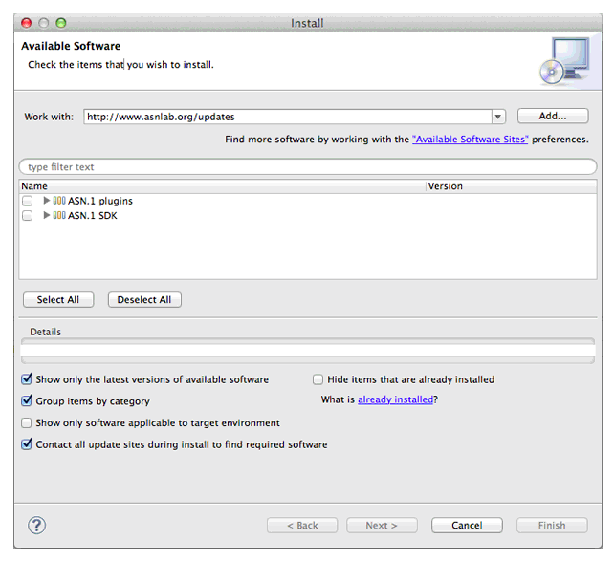
-
You should see the center box filled with ASN.1 SDK and ASN.1 plugins.
Select the checkbox next to "ASN.1 Development Tools" under "ASN.1 SDK" category, and select any of the ASN.1 compilers and other ASN.1 tools under "ASN.1 plugins" category. Click Next.
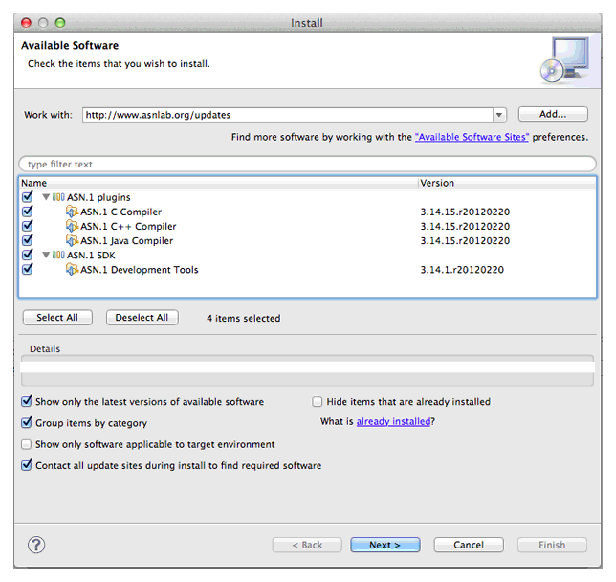
- Review the features that you are about to install. Click Next.
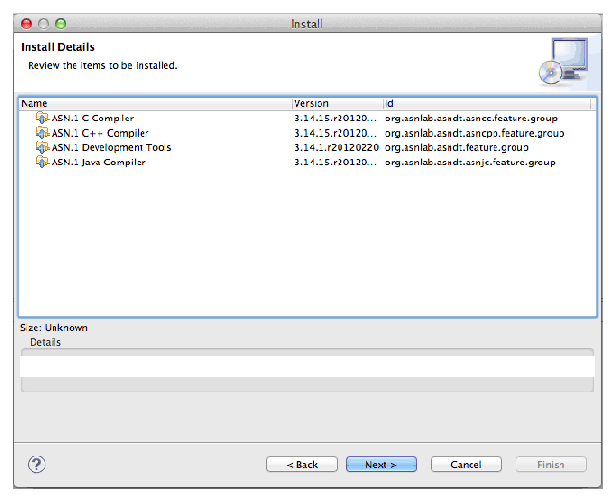
- Read the license agreements and then select I accept the terms of the license agreements. Click Finish.
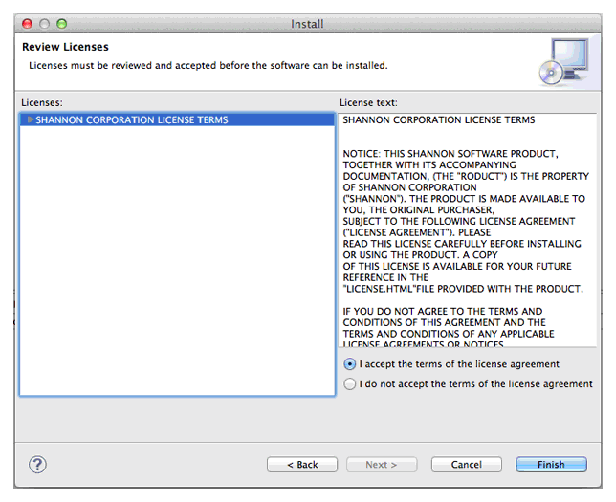
- You will then be asked if you would like to restart Eclipse. Click Restart Now.

- Now you are ready to use ASN.1 SDK and plugins!